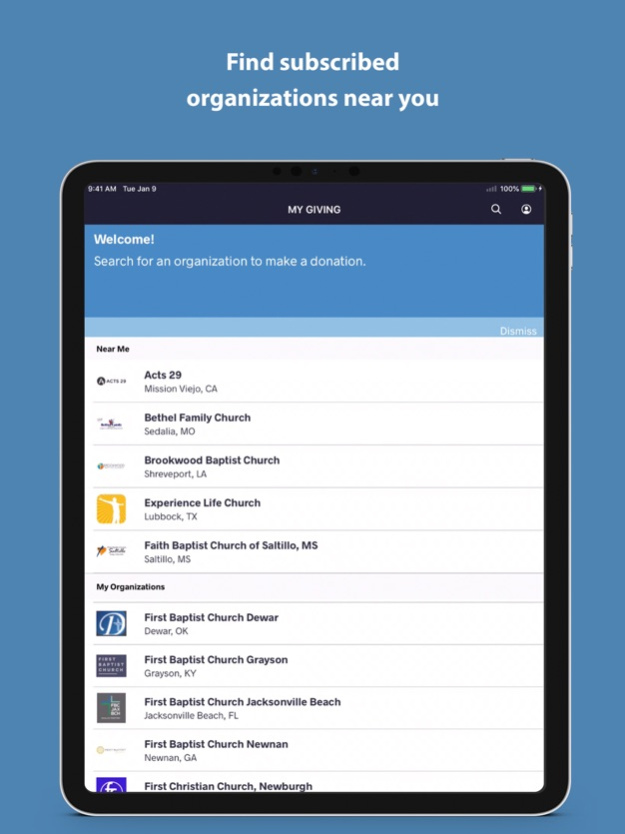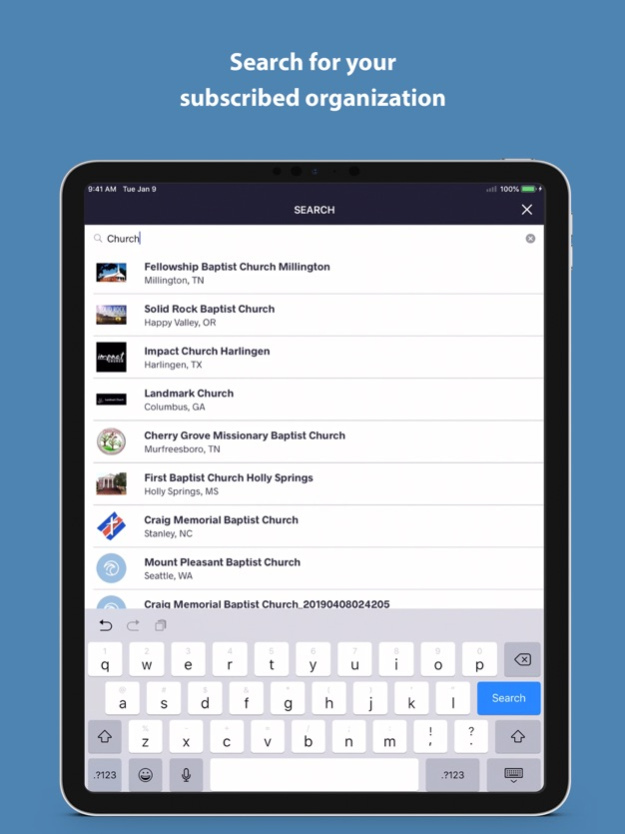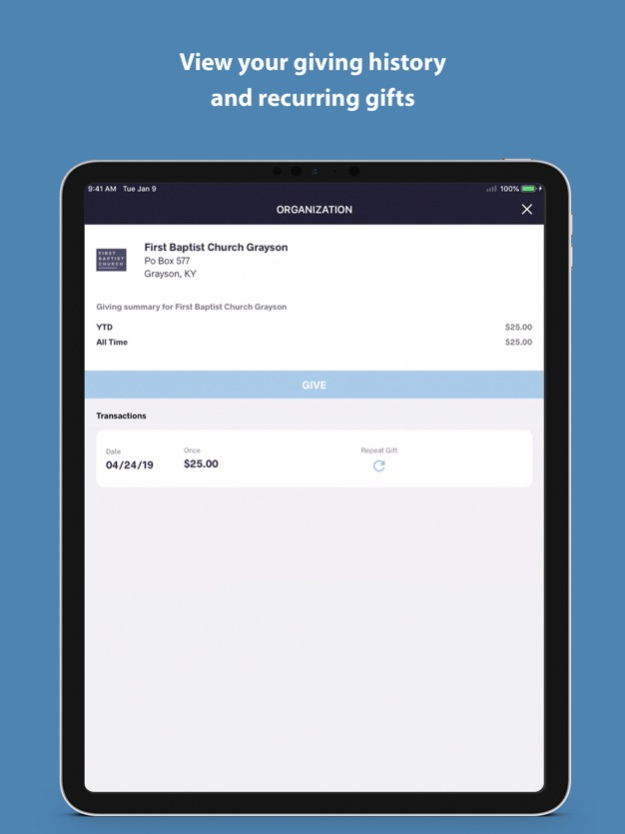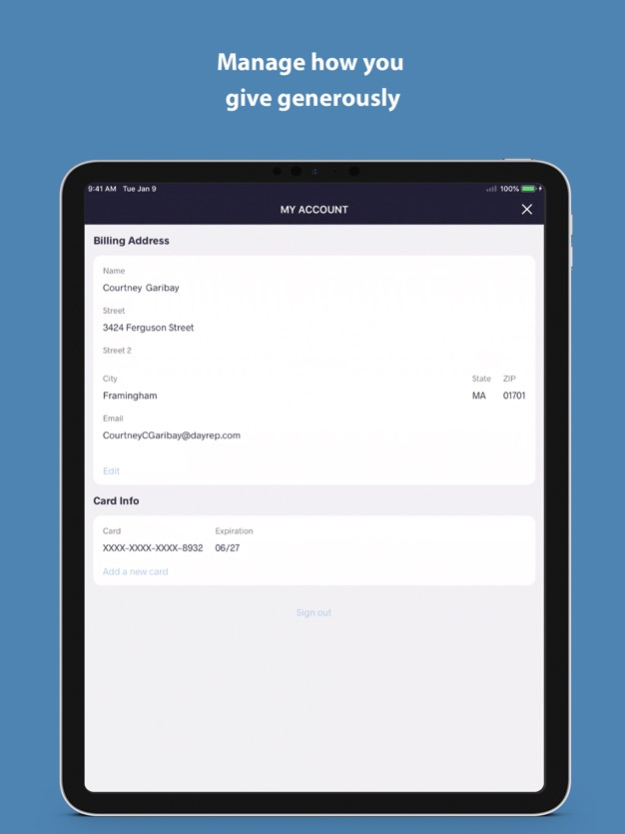Generosity by LifeWay 1.6
Continue to app
Free Version
Publisher Description
• Give any time, anywhere with Generosity by LifeWay. Our convenient app allows you to give generously to your church if they have subscribed to Generosity by Lifeway. Easily set up recurring donations, participate in exciting initiatives, and see how God uses your gift of generosity to mightily advance His kingdom.
• Give a secure gift to your church quickly and easily from your phone.
• Key Features:
-Securely use your credit or debit card or a bank account to give to your church
-Accepts all major credit cards
-Search for churches near your location as long as they have subscribed to Generosity by Lifeway.
-Create a secure account to manage your giving and tithes
-Set up recurring giving
-Manage your payment methods
-Track overall giving across multiple subscribed churches and organizations
-Automatically retain giving history for tax deduction records
-Contribute to your subscribed church’s vision, special initiatives, and causes
Mar 13, 2020
Version 1.6
- Improved compatibility with iOS 13 devices
- Optimized screens for smaller devices such as the iPhone 5s
- Added ability to manage your recurrent gifts to churches
- Resolved bugs around sessions
If you enjoy your Generosity by Lifeway experience, please take a moment to help the generous community to grow by leaving your 5-star review here in the App Store.
About Generosity by LifeWay
Generosity by LifeWay is a free app for iOS published in the Accounting & Finance list of apps, part of Business.
The company that develops Generosity by LifeWay is iDonate LLC. The latest version released by its developer is 1.6.
To install Generosity by LifeWay on your iOS device, just click the green Continue To App button above to start the installation process. The app is listed on our website since 2020-03-13 and was downloaded 2 times. We have already checked if the download link is safe, however for your own protection we recommend that you scan the downloaded app with your antivirus. Your antivirus may detect the Generosity by LifeWay as malware if the download link is broken.
How to install Generosity by LifeWay on your iOS device:
- Click on the Continue To App button on our website. This will redirect you to the App Store.
- Once the Generosity by LifeWay is shown in the iTunes listing of your iOS device, you can start its download and installation. Tap on the GET button to the right of the app to start downloading it.
- If you are not logged-in the iOS appstore app, you'll be prompted for your your Apple ID and/or password.
- After Generosity by LifeWay is downloaded, you'll see an INSTALL button to the right. Tap on it to start the actual installation of the iOS app.
- Once installation is finished you can tap on the OPEN button to start it. Its icon will also be added to your device home screen.